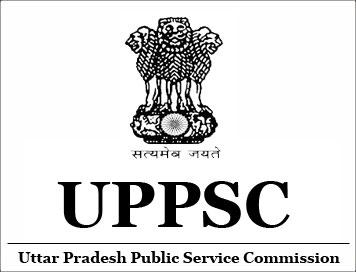UP PCS 2023 Image Cropping Uploading Editing Solution. UPPSC PCS web portal is fully user-friendly and interactive. As per the official notification, the incomplete application will be rejected by the authority. If candidates face any issue related to image correction, an application form can contact us (helpdesk). Before applying online application make sure all details are true and correct.
UP PCS 2023 Image Cropping Uploading Editing Solution
Apply here UPSRTC Conductor 2023
UP PCS 2023 Upload Photograph:
- Upload a 3.5 cm x 4.5 cm (width x height) photograph in JPEG/JPG format with maximum pixel resolution 480 x 640 and minimum pixel resolution 240 x 320.
- The photograph must be digital and clear.
- Recent photographs required.
UP PCS 2023 Upload Signature:
- Upload a JPEG/JPG file of your signature with a maximum pixel resolution of 560 x 160 and a minimum pixel resolution of 280 x 80.
- The aspect ratio (width: height) has to be between 3.1586 and 4.0360.
- Signature in running hand.
- The signature must be the same as a bank or another official document.
Guide Lines for Scanning Photographs with Signature:
1. Paste the Photo on any white paper as per the above-required dimensions. Sign in the Signature Space provided. Ensure that the signature is within the box.
2. Scan the above-required size containing the photograph and signature. Please do not scan the complete page.
3. The entire image (of size 3.5 cm by 6.0 cm) consisting of the photo along with the signature is required to be scanned, and stored in * .jpg, .jpeg, .gif, .tif, .png format on the local machine.
4. Ensure that the size of the scanned image is not more than 50 KB.
5. If the size of the file is more than 50 KB, then adjust the settings of the scanner such as
the DPI resolution, no. colors etc., during the process of scanning.
6. The application has to sign in full in the box provided. Since the signature is proof of identity, it must be genuine and in full; initials are not sufficient. A signature in CAPITAL LETTERS is not permitted.
7. The signature must be signed only by the application and not by any other person.
8. The signature will be used to put on the Hall Ticket and wherever necessary. If the Applicant’s signature on the answer script, at the time of the examination, does not match the signature on the Hall Ticket, the applicant will be disqualified.
UP PCS 2023 uploads Images Cropping:
- Right-click on your images and open with photoshop.
- Click on the file menu, “save images and web devices” section.
- Set width and height in pixels.
- Save the image with the extension of .jpg.
- Check out the preview of the image and check the size or dimension.
- Now you are ready to upload the images.
Click here for the official site